View
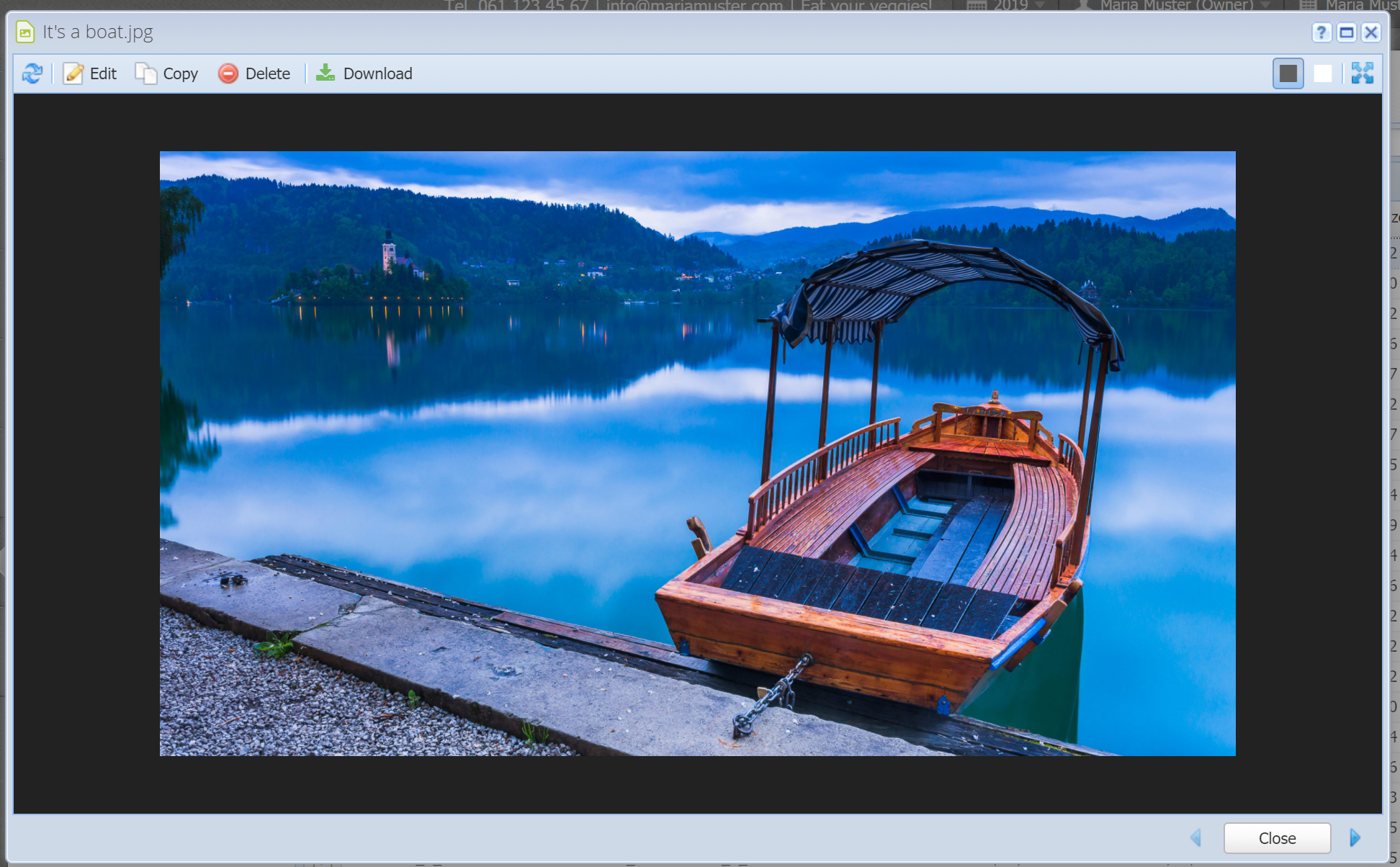
With the File viewer you can preview the selected file. Only common formats like PDFs, images, videos, audio and text files are supported, otherwise it will just display an icon.
Buttons above
Refresh
The file view will be refreshed if the file has changed in the meantime.
Edit / Copy [more]
Here you can edit the current file, or copy it respectively.
Delete
By deleting the file, it will first be moved to the recycle bin. If it was already in the recycle bin, it will be permanently deleted. You will be asked first.
Download
Here you can download the file.
![]() Dark / light
Dark / light
The background for images can be set either dark or light.
![]() Fullscreen
Fullscreen
Here you can view the file fullscreen. With F11 or ESC you can exit the fullscreen mode.
Buttons below
![]()
![]() Previous / next file
Previous / next file
With these buttons you can view the previous or next file in the list, respectively.
Keyboard shortcuts
SPACE
Switches to the next file in the list, or closes the window if there are no more files.
Arrow left / up
Switches to the previous file in the list.
Arrow right / down
Switches to the next file in the list.
ENTER
Play / pause an audio or video file.
F11 / Alt + ENTER
Switches to the fullscreen mode. Press the same key again and you exit the fullscreen mode (alternatively with ESC).
Alt + E
Opens the edit dialog.
Alt + C
Opens the copy dialog.
DELETE / Alt + D
Deletes the current file. You will be asked first.
