Book exchange differences
This is a PRO feature (not available in the free version).
If accounts are maintained in foreign currencies, then book entries with varying exchange rates are made on those accounts during the fiscal period. At the end of the period the balance of the main currency differs from the calculated balance with the current exchange rate. To correct this, you can book the exchange differences here semi-automatically:
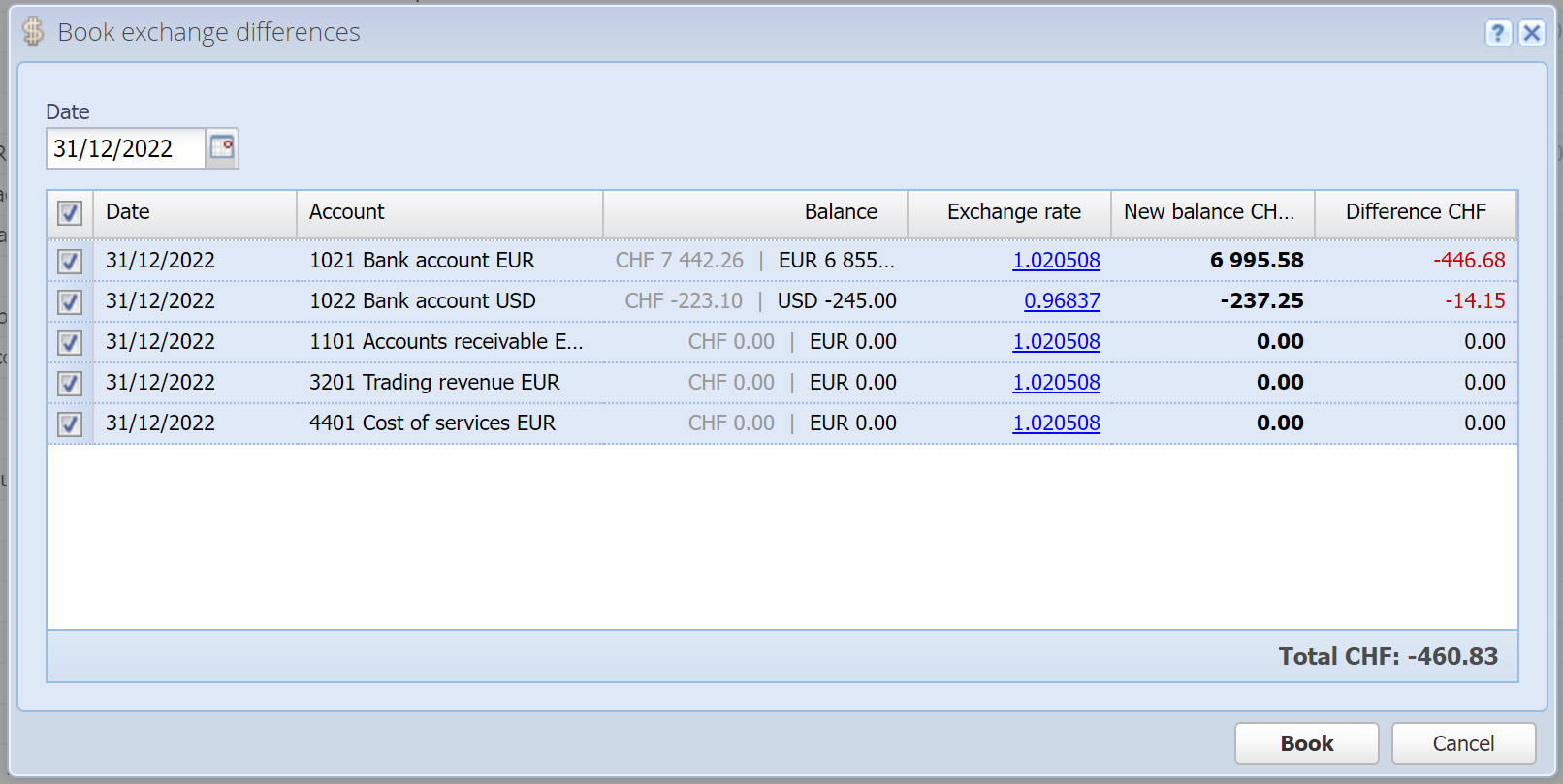
A table is displayed with the exchange differences that have accrued. The current exchange rate is suggested automatically (only for certain currencies, see the list under Currencies). To set the exchange rate manually, simply click on the exchange rate in the table and change it. The exchange rate is then changed for all the rows with the same currency.
By default, the last day of the current fiscal period is suggested as the date. However, you can also choose another date.
The amounts that are finally booked in the journal are displayed in the last column "Difference CHF" (assuming your main currency is CHF). Thereby only the balance of the main currency is changed, the foreign currency balance is untouched.
The account on which the exchange differences are booked is configured in the Settings (under accounts). It's "6960 Exchange differences" by default.
In the first column you can uncheck the check-boxes if you don't want particular book entries to be created. Click on "Book" to save the book entries.
