Edit document template
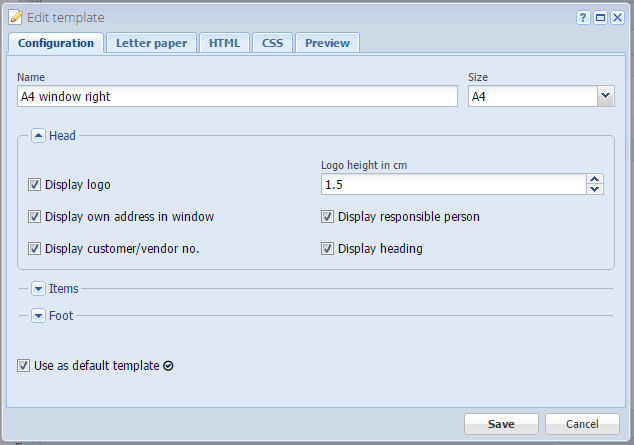
Name
Name / description of the template.
Size
Size of the document. Available are common DIN formats (like A4) and the US formats "Letter" and "Legal".
Head
Here you can show / hide various elements in the head section of the document and set the size of the logo (height in centimeters).
Items
Here you can show / hide elements of the items table on the document.
Foot
Here you can show / hide elements in the foot section of the document and set the footer text. You can also configure here that the amount in the QR invoice (and in the QR code) is left empty.
Use as default template
If this is checked, the template is used for new documents by default.
Letter paper
You can upload your letter paper as PDF which will be embedded on every page of the document behind the text. The PDF should have the same size as the document.
 Upload file
Upload file
 Remove file
Remove file
 Download file
Download file
With this alone you can influence the design of the document significantly, without having to edit HTML and CSS.
HTML
Experimental
This is the layout of the document (what is displayed, how is it structured) written in the languages HTML and Apache Velocity.
In the menu "Placeholders" there are various variables that can be inserted (like e.g. invoice no., names, addresses, etc.).
Know-how in HTML and optionally Apache Velocity (for more possibilities) is required, unexperienced users should consult a web developer with basic knowledge about these languages.
Overwrite HTML
System templates, which cannot be deleted, can still be adapted using this check-box, i.e. the HTML can be overwritten. If you uncheck this check-box the original HTML of the system template will be restored.
CSS
Experimental
This is the design of the document (colors, fonts, positioning, text sizes, etc.) written in the language CSS.
In the menu "Fonts" there are various fonts that can be used in the document freely (license free).
Know-how in CSS is required, unexperienced users should consult a web developer with basic knowledge about this language.
Overwrite CSS
System templates, which cannot be deleted, can still be adapted using this check-box, i.e. the CSS can be overwritten. If you uncheck this check-box the original CSS of the system template will be restored.
Preview
Here you can see a sample document as a preview.
