Edit rounding
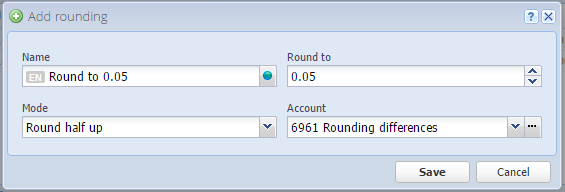
Name
Mandatory field
Internal name of the rounding which is displayed in the select box where you choose a rounding.
Round to
Mandatory field
Enter the amount to which the number should be rounded.
Example: 0.05
With this, 5.73 will be rounded to 5.75
Example: 1.00
With this, 5.73 will be rounded to 6.00
Mode
Mandatory field
The following rounding modes are available:
Round up
The number is always rounded up. Examples:
0.50 is rounded up to 1.00
0.20 is rounded up to 1.00
Round down
The number is always rounded down. Examples:
0.50 is rounded down to 0.00
0.70 is rounded down to 0.00
Round half up
The number is rounded up from the half. Examples:
0.50 is rounded up to 1.00
0.49 is rounded down to 0.00
Round half down
The number is rounded down from the half. Examples:
0.50 is rounded down to 0.00
0.51 is rounded up to 1.00
Account
Mandatory field
The (expense) account which collects the rounding differences.
