Edit cost center
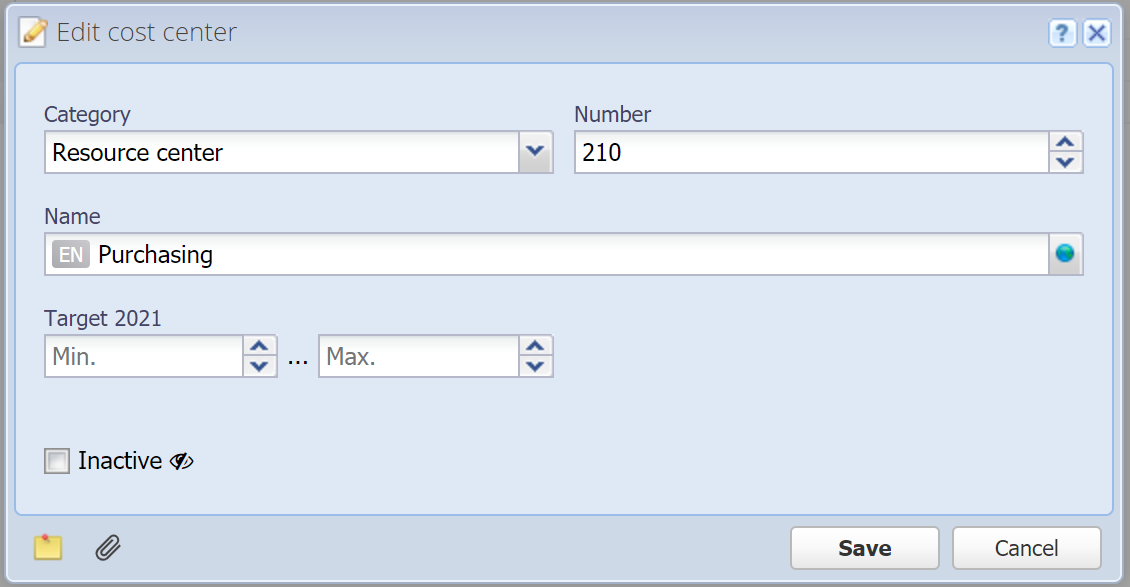
Category
The category in which the cost center is created. This is optional, a cost center can also be created without a category. If you selected a category before opening this dialog then this field is already filled in.
Number
Mandatory field
The cost center number, usually 2-3 digits, but as you please. Make sure to use a different number of digits than the financial accounts, to differentiate the two. This number is displayed in reports.
Name
Mandatory field
The name of the cost center (or cost unit, cost type). It can be picked freely and entered in multiple languages, see Translation field. The name is displayed in reports.
Target
Enter a target for the balance of this cost center, e.g. a budget. The target is set for the current fiscal period.
Balances that have reached their target are displayed in green in the table, and the ones that haven't reached the target or exceeded the budget are displayed in red. Other balances are displayed normally (black).
An overview of the targets can be seen in Reports.
Inactive
You can mark a cost center as "inactive" to no longer use it, as a cost center used in book entries cannot be deleted anymore.
More
![]() Notes: You can enter arbitrary notes here.
Notes: You can enter arbitrary notes here.
![]() Attachments: You can attach one or multiple files here. See Attachments.
Attachments: You can attach one or multiple files here. See Attachments.
