Edit set

Name
Mandatory field
The name of the set, which is also the title of the displayed / exported document.
You can enter the name in multiple languages, see Translation field.
Size (PDF)
The page size of the exported PDF document.
Location
The location of your company from which mainly the logo is used. Furthermore name, address, zip, city, and more variables are available in the text (next tab). They are not displayed automatically.
Responsible person
The responsible person's name, phone number, mail address etc. are available as placeholders in the text (next tab). Nothing is displayed automatically.
Logo height in cm
The height of the logo on the document in centimeters (for web and PDF output).
Display
Here you have various check boxes to either display or hide the logo, title, etc.
Text
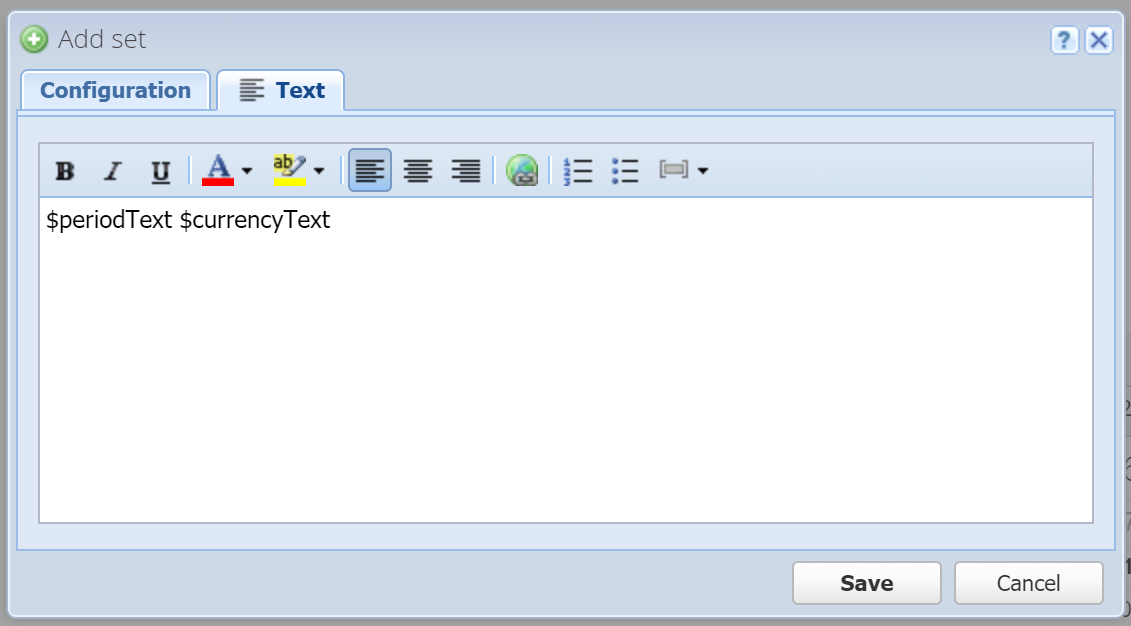
You can enter arbitrary text, which is displayed on the document, below the main title.
Use placeholders to display dynamic information in the text:
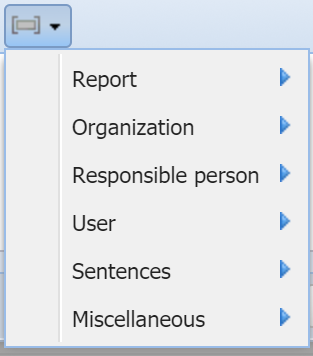
First, place the caret in the text where you would like to put a placeholder, then select the corresponding placeholder from this menu.
For example if you choose "Organization" / "Full address", it will add the placeholder $orgFullAddress to the text. The report will then display the organization's full address instead of this placeholder when rendering the document.
Note: To utilize the "Organization" placeholders beyond just the name, you must have entered at least one location for your organization. If you have entered a headquarters location, that location will be preferred.
