Roles
This is a PRO feature (not available in the free version).
A role defines which permissions a user has in the application.
Every user has a role. If you have created (resp. signed up) the organization yourself then you automatically have the role "Owner". The owner can neither be deleted nor changed. Also, only one owner can exist per organization. If you would like to transfer the ownership to another person, please contact us (see Request support) since this is not currently possible.
You can manage user roles by clicking on "Roles" in the Users & roles window.
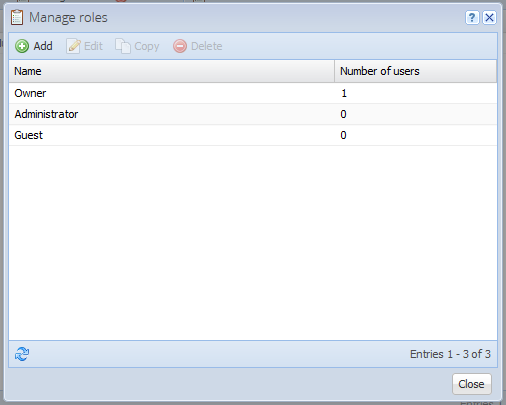
Add / Edit / Copy [more]
Hereby you can create a new role resp. edit or copy an existing one.
Delete
Hereby you can delete one or multiple roles. System roles cannot be deleted.
System roles
The following roles are pre-defined by the system and cannot be changed:
Owner
The owner of the organization - he has full rights. These rights cannot be revoked. The owner is also the holder of the subscription and billing contact.
Co-owner
Like the owner, co-owners have all rights and can create, edit, copy, and delete organizations on behalf of the owner. However, they cannot manage the subscription. The owner can add or remove co-owners in the subscription window.
Administrator
Has almost full rights. However, the owner or other administrators can revoke his rights. Furthermore an administrator cannot delete the organization.
Trustee
Has the same rights as the administrator, but cannot manage organizations, users and roles.
Guest
Has only read rights and cannot change anything.
