Users & Roles
This is a PRO feature (not available in the free version).
An organization can have multiple (unlimited) users in different roles. To manage them, click on "Manage users & roles" in the "Manage organization" dialog.
If you have created (resp. signed up) the organization yourself then you are the sole user and owner of this organization. The owner can neither be deleted nor its role changed. Also, only one owner can exist per organization. The fees for the use of this application are always charged to the owner. If you would like to transfer the ownership to another person, please contact us (see Request support) since this is not currently possible.
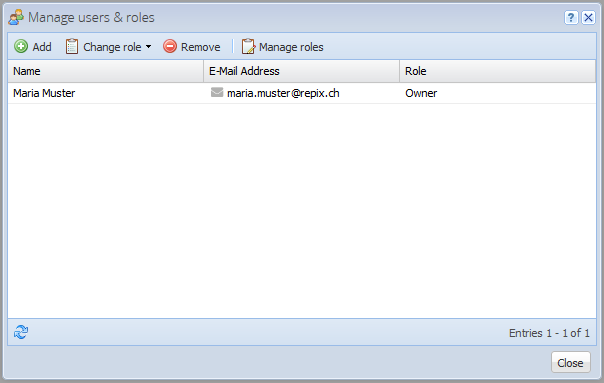
Add [more]
You can invite new users to this organization here.
Change role [more]
You can change the role of the selected users with this button. The role of the owner cannot be changed.
Remove
Select one or multiple users to remove them from the organization (note: the owner must not be in the selection since he cannot be deleted). If those users belong to multiple organizations they will just be removed from this one but not deleted. Users that only belong to this organization are deleted entirely.
Roles [more]
Here you can define your own user roles.
Change role

Select one or multiple users to change their roles (note: the owner must not be in the selection since he cannot be changed). Then choose the desired role under "Change role".
There are the following roles by default:
Owner
The owner of the organization - he has full rights. These rights cannot be revoked. The owner is also the holder of the subscription and billing contact.
Co-owner
Like the owner, co-owners have all rights and can create, edit, copy, and delete organizations on behalf of the owner. However, they cannot manage the subscription. The owner can add or remove co-owners in the subscription window.
Administrator
Has almost full rights. However, the owner or other administrators can revoke his rights. Furthermore an administrator cannot delete the organization.
Trustee
Has the same rights as the administrator, but cannot manage organizations, users and roles.
Guest
Has only read rights and cannot change anything.
