Sums
This is a PRO feature (not available in the free version).
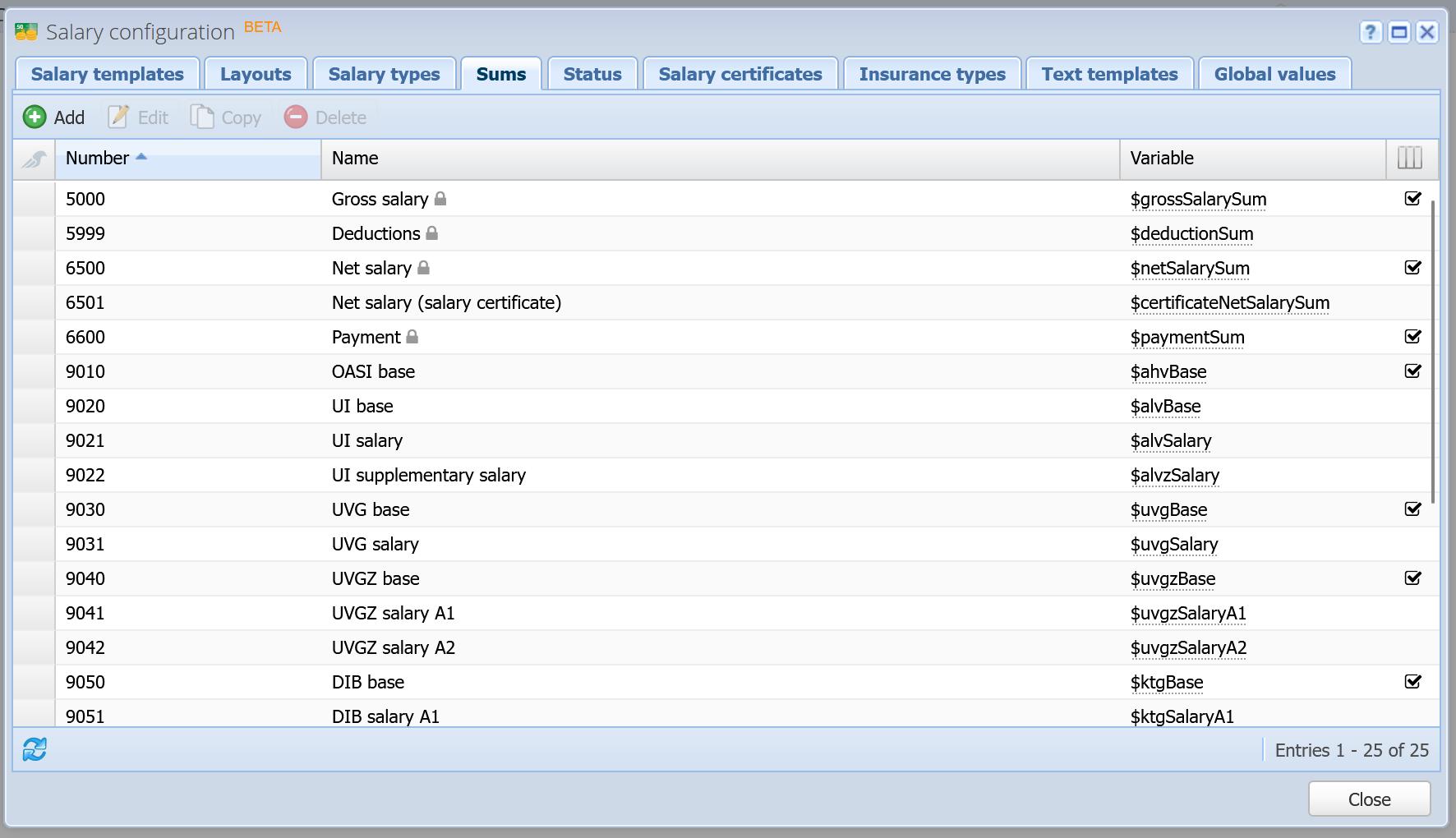
This section contains sums and bases, which are essentially variables that store specific totals. Some of these sums are displayed on the salary statement (gross salary, deductions, net salary, payment), while all sums are included in the salary type recap report. Certain sums serve as bases for calculating specific salary types. For example, the OASI base (sum) is used to calculate the OASI contribution (salary type). The sum is referenced as a variable ($ahvBase) when calculating the OASI contribution.
By default, every sum starts at 0.00. The results of salary type calculations are added to or subtracted from various sums. Each salary type specifies which sums it contributes to (see Edit salary type / Sums / Include in sums).
The order of salary type and sum numbers (1000 - 9999) is crucial, as calculations are processed in this order. For example, the result of the first salary type "1000 Monthly salary" is added to the gross salary sum but also to the OASI base sum (along with other sums and bases). Later, when "5010 OASI contribution" is calculated, the OASI base already includes the monthly salary and any additional wages & allowances, allowing the correct OASI contribution to be determined (simplified: $ahvBase * $ahvRate / 100).
For an overview of which salary types are included in which sums, refer to the salary type master report.
Add / Edit / Copy [more]
Create a new sum or edit/copy an existing one. System sums (with a lock icon) have limited edit options.
Delete
Select one or more sums to delete. System sums (with a lock icon) cannot be deleted. We do not recommend deleting preconfigured sums unless you are certain of the implications.
