Edit book entry template
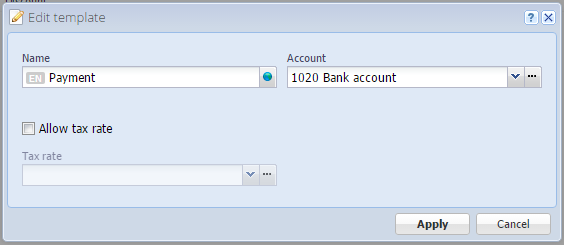
Name
Mandatory field
Enter the name of the book entry template. This will then appear in the menu Next step and in the dialog Book entries. You can enter the name in multiple languages, see Translation field.
Account
Select the account for the book entry. It will be a contra-entry on the debtor / creditor account on which the document's items are booked.
Example on the basis of a sales invoice:
Items: Accounts receivable (debit) / Revenue (credit)
Payment: Bank account (debit) / Accounts receivable (credit)
Tax rate
Optionally, you can define a tax rate (sales tax) for the book entry. Please note that tax rates are already defined for order items. Setting a tax rate for a payment entry therefore makes no sense, but it makes sense e.g. for a discount.
