Edit status
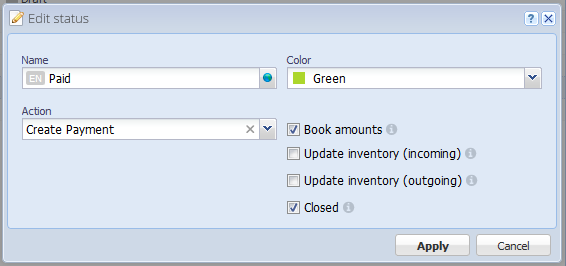
Name
Mandatory field
Enter the name of the status. You can enter the name in multiple languages, see Translation field.
Color
Mandatory field
Choose a suitable color for the status.
Action
You can attach an action to a status which will be executed when you switch to this status via Next step.
An action can either be the creation of a book entry, e.g. a payment entry for the status "Paid" in an invoice.
Or you can trigger the creation of the next document in your workflow upon changing the status. For example the creation of an order confirmation when the offer was set to "Accepted".
When you've changed the status, you are asked if you would like to execute the corresponding action. If you say yes, the dialog for adding the book entry / document appears.
Book amounts
Set "Book amounts" if the book entries in the journal should be created. Otherwise nothing will be booked for the document. For example an invoice with the status "Draft" has no book entries, yet, but with the status "Open" book entries are created.
Update inventory (incoming)
If this is set, the stock of articles is automatically adapted, i.e. stock is added. This should be set e.g. for the purchase category "Incoming goods".
Update inventory (outgoing)
If this is set, the stock of articles is automatically adapted, i.e. stock is subtracted. This should be set e.g. for the purchase category "Return slips".
Closed
For a closed document the due date no longer matters. This is generally set for the final steps of a document, e.g. for the status "Paid" or "Cancelled" on an invoice, or the status "Accepted" or "Rejected" on an offer.
