Continue as
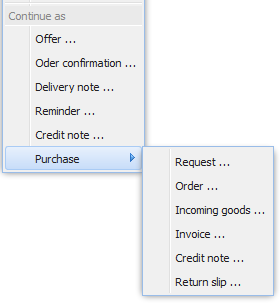
With "Continue as" you can, for example, create an invoice from an offer, which will be part of the same order. The edit dialog for the new document appears, already pre-filled with the data from the current document which you are continuing.
More information under Edit document.
Furthermore the field "Continued from" is automatically filled with the previous document. By setting this field, a reference to the previous document is displayed on the PDF of the new document, e.g. the offer date and offer number on the invoice document.
The new document is linked to the previous document (e.g. offer and invoice). They are together in a dossier. This way you can jump between documents of the same order.
More information under Dossier.
Purchase <--> Sales
A purchase document can also be continued as a sales document, and vice-versa. For example, you can create the purchase order for the vendor from a sales offer for the customer. All data (items, etc.) will be adopted, except for a few fields like date, number, status, etc.
The article prices will be adopted freshly from the inventory. So if you have created a purchase document from a sales document, the prices are replaced by the purchase prices defined in the inventory, if defined. If no purchase prices are set, the sales prices are kept.
