Recurrences
Here you can view all the recurring documents and edit or delete the recurrences. Note that the corresponding order document cannot be edited here, only the recurrence attributes.
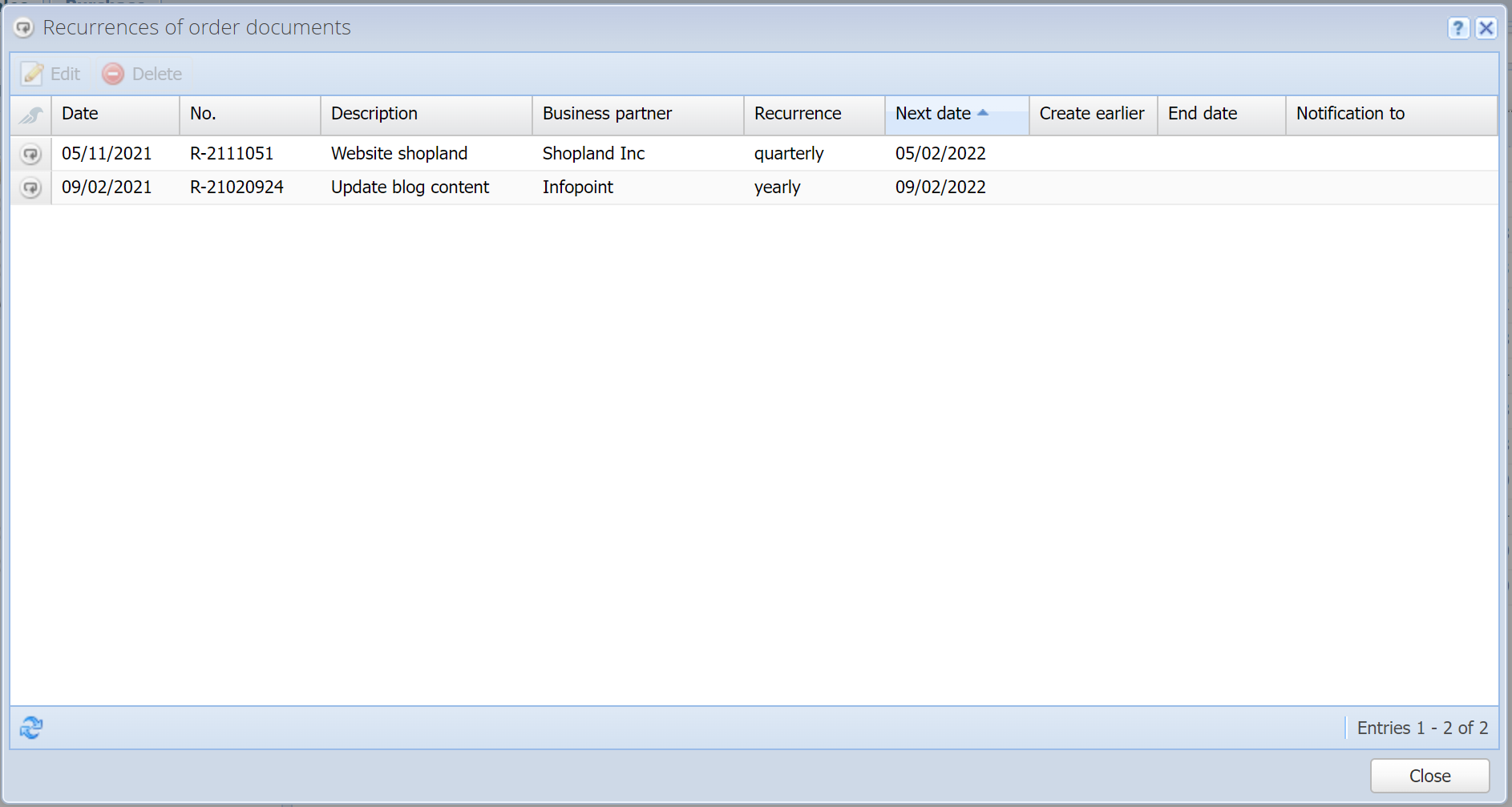
Edit recurrence
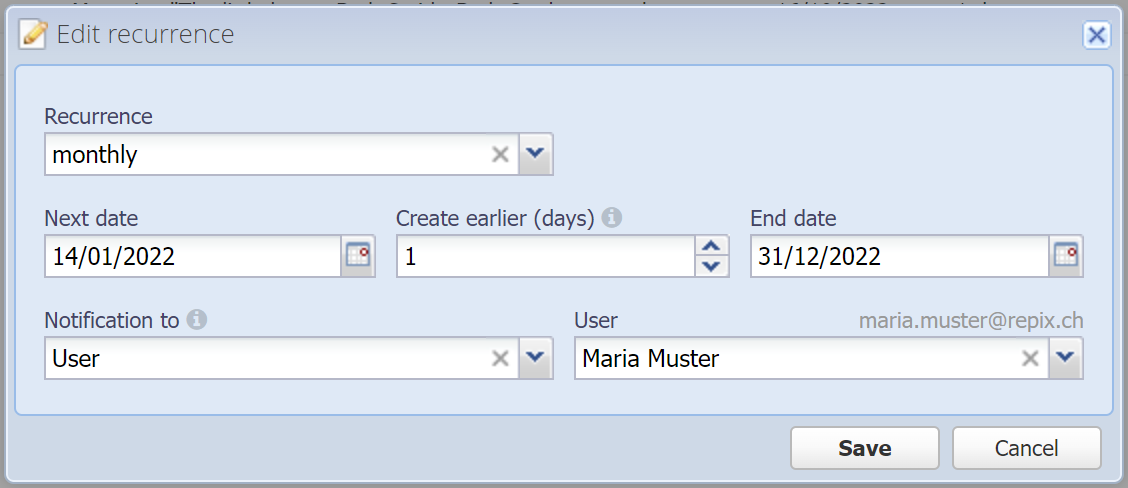
Recurrence
Mandatory field
Choose between daily, weekly, monthly, etc.
Next date
Mandatory field
This is the date of the next document to be created. It is also the date, when the next document will effectively be created unless you specify "create earlier" (see next field).
Create earlier (days)
Enter the number of days the document should be created before the next date. E.g. if the next date is 14/01 and you specify 1 day, the document is created on 13/01.
End date
This is the date when the recurrence will end automatically. After this date, no more documents are created and the recurrence is deleted.
Notification to
You can have a notification sent via e-mail to a user, person or manually entered e-mail address. In this notification e-mail, all the recurrences that CashCtrl has created are listed (max. 1 per day).
