People
Under People you manage all your business contacts, customers as well as vendors, employees and insurances. For every person you can enter various contact information (e-mail, phone numbers, etc.) and as many addresses as you like. People can also be entered in book entries as business partner (for easier identification of the book entry) and they are selected in order documents and salary statements. The address of a person is auto-filled in an order document or salary statement.
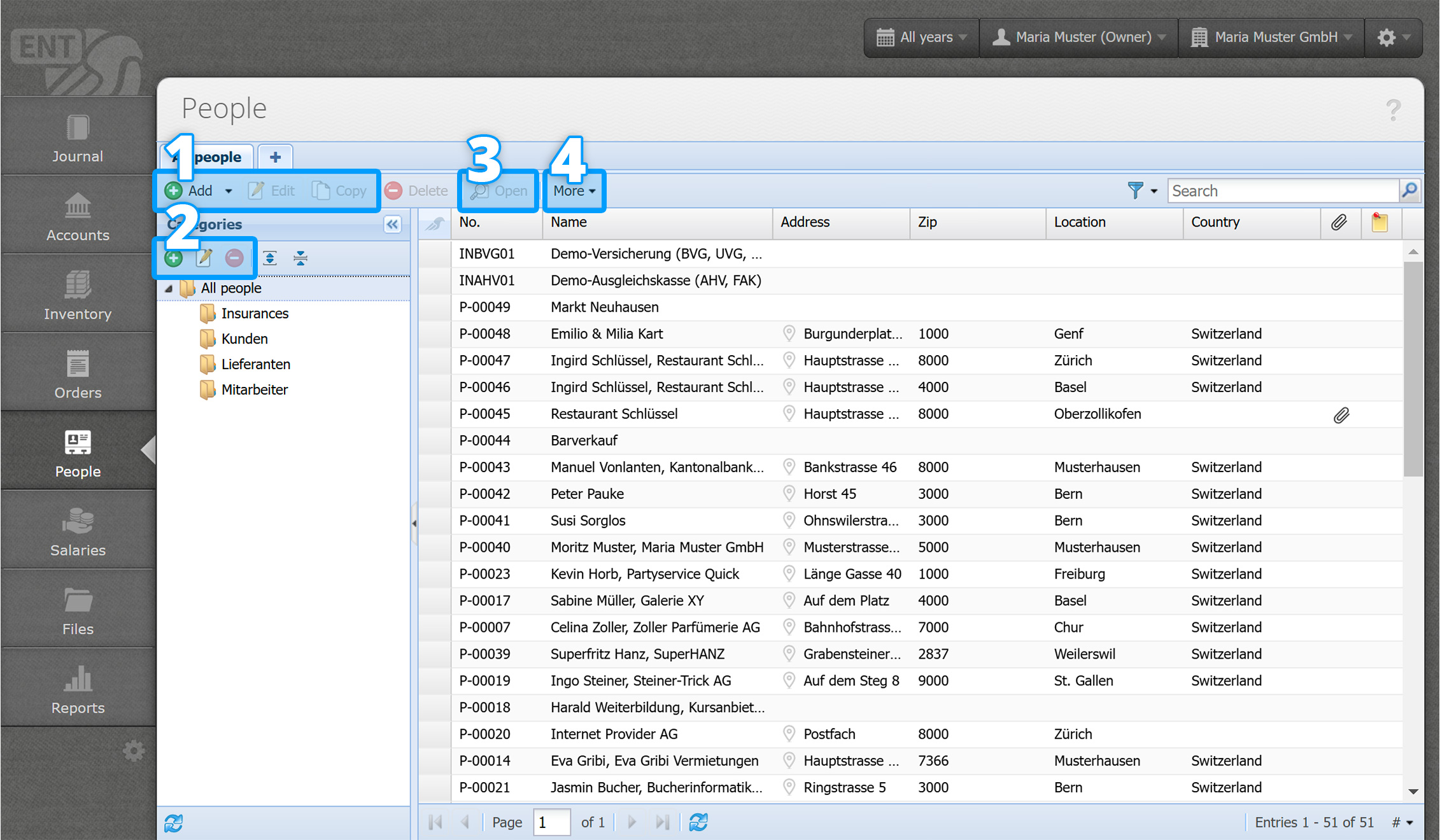
- Add / Edit / Copy [more]
Hereby you can create a new article resp. edit or copy an existing one. The Add button has the following options:
Add person
Import people - Categories [more]
You can organize your contacts in categories and sub-categories. - Open [more]
Opens the detail view of the person. - More
Export table
All the other functions in this view are described in the Introduction.
Categories
You can organize your contacts in categories and sub-categories. A few categories are predefined by CashCtrl: Customers, Vendors, Employees, Insurances. It's recommended that you organize your contacts underneath these categories, but you can create as many sub-categories as you like.

From left to right:
Add [more]
Add a new category.
Edit [more]
Edit the selected category. If you edit "All people" you can adapt settings (sequence numbers) that apply to all people by default.
Delete
Delete the selected category. Only empty categories can be deleted.
Expand all
Expand all categories and sub-categories with a click on this button.
Collapse all
Collapse all categories and sub-categories with a click on this button.
