Export
Each module (except Reports) provides an export function over the following menu:
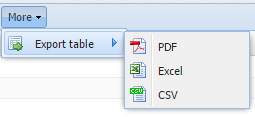
Exported is the current table view incl. column order, sorting, search & filters. Possible export formats:
PDF
PDF files (Portable Document Format) are optimal for printing data. For best results you'll need the Adobe PDF Reader which you can download here for free:
www.adobe.com/reader
Excel
Excel is a well-known spreadsheet application by Microsoft. The exported data can be manipulated and formatted further with Excel, and you can do more calculations with it. Excel is part of the Microsoft Office Suite but can also be obtained separately (not free of charge). More information here:
office.microsoft.com/excel
CSV
This file extension stands for comma-separated values and is a common text-based spreadsheet format that is supported by many applications for import/export purposes. It contains no formatting (as opposed to Excel sheets) and it's a completely open format. The column delimiter can be changed in the Settings. More information here:
en.wikipedia.org/wiki/Comma-separated_values
vCard
This export only works for People. vCards (file extension .vcf) are files for the exchange of contacts between applications. A vCard file can contain one or multiple contacts. More information:
en.wikipedia.org/wiki/VCard
