Edit collective entry
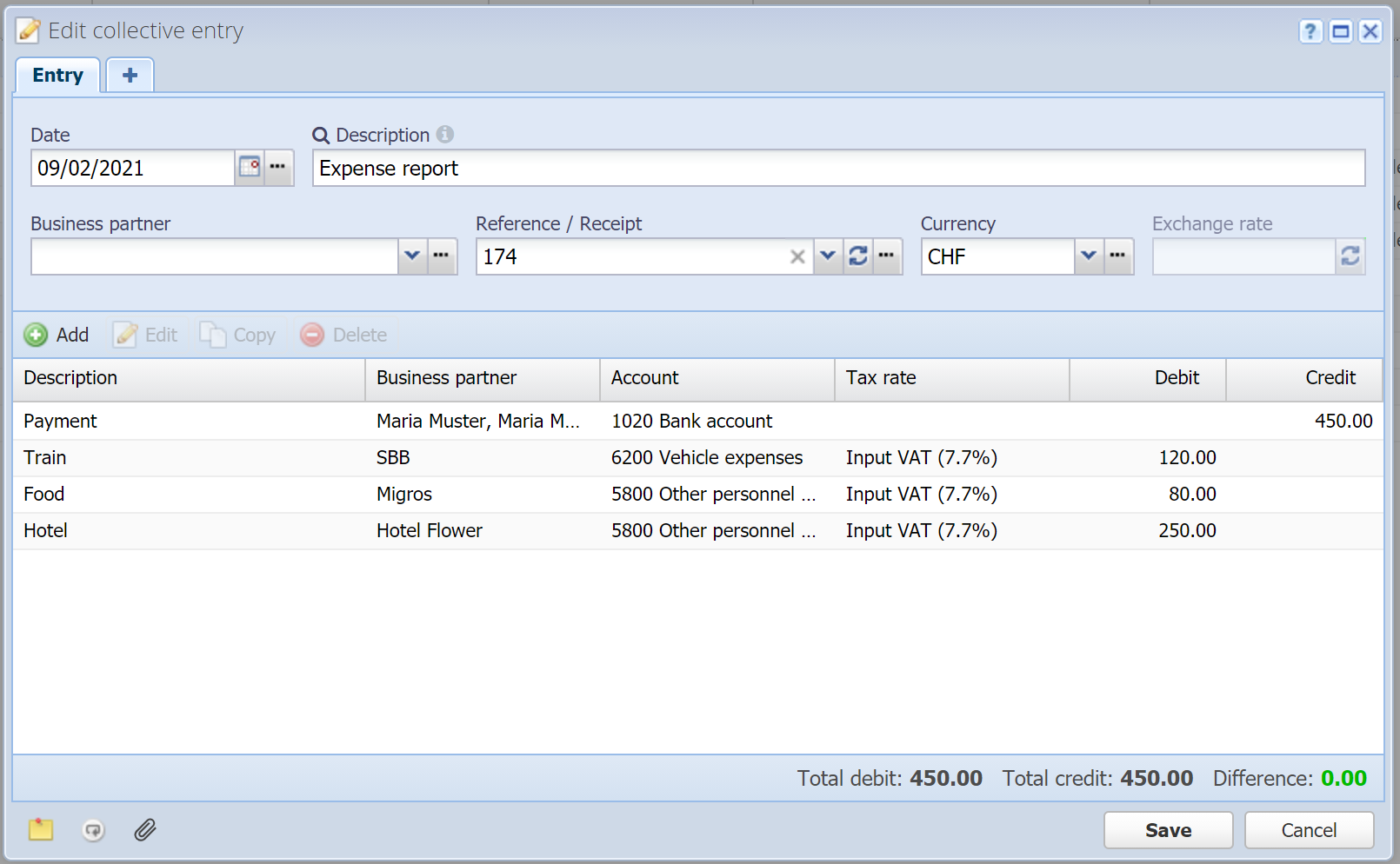
In contrast to a normal book entry you can allocate multiple amounts to debit and credit in a collective entry as long as it balances, i.e. Total debit = Total credit. You can have one account on the debit side and all other accounts on the credit side, or vice-versa, or multiple accounts on both sides.
In the screenshot above you see an expense report with allocation of the paid amount to various expense accounts as an example.
Add row
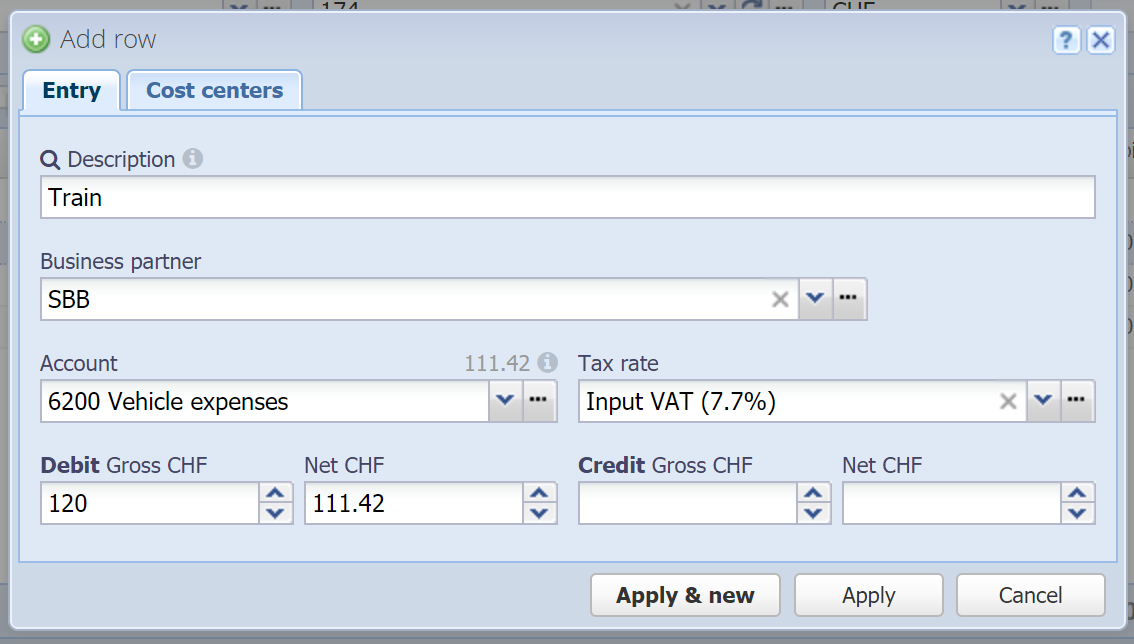
All of the fields you see here are already documented in Edit book entry.
The only difference is that for each row you enter one account and an amount on either the debit or credit side, in contrast to a normal book entry where you enter two accounts for debit and credit and one amount.
For the business partner you can enter one for the entire collective entry and/or a different one for each row.
