Opening entries
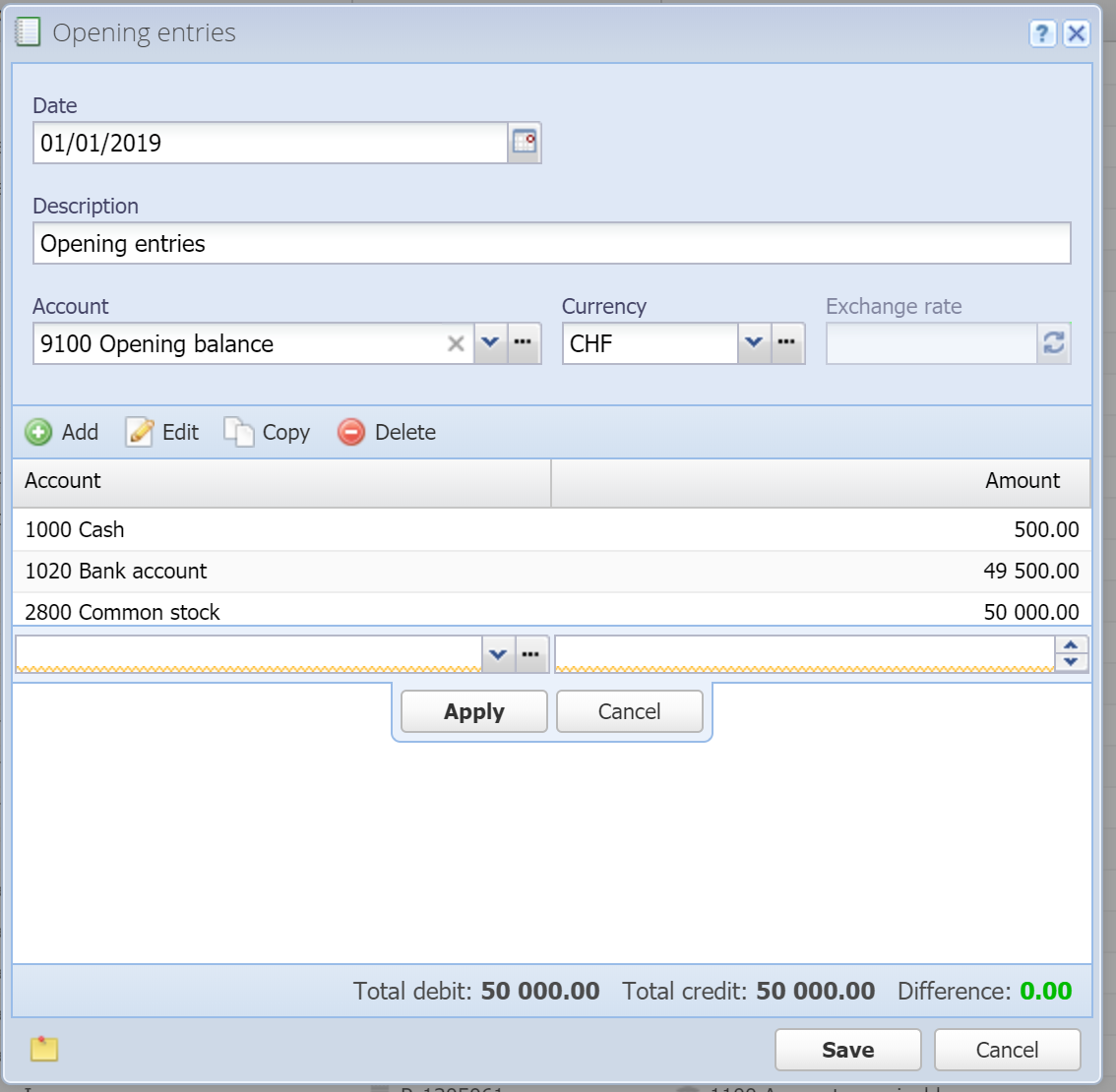
Your accounts can be initialized with this dialog. Such opening entries only have to be created one time, that is when you start using CashCtrl. The opening balance sheet is automatically generated for each fiscal period, so there is no need for opening entries after the first year.
The date is set to January 1st (resp. the first day of the fiscal period). Thereby all book entries made here will apply to the opening balance sheet (see Reports) and not to the closing balance sheet. If the book entries were not made on the first day of the fiscal period they will not be part of the opening balance sheet.
Alternative to this dialog you could also create the opening entries manually by using the contra account "9100 Opening balance" (see Default accounts).
The fields Date, Description, Account and Currency are pre-filled. You only have to enter the accounts and amounts (Add / Edit).
At the bottom you see the Total debit and Total credit amounts and their difference. You can only save if debit and credit are balanced, i.e. the difference is 0.00.
Upon saving, it will create a collective entry in the Journal. If you edit the book entry later in the Journal, it will show the collective entry dialog instead of this one.
